 |
| Kali Linux Logo |
The distribution that I chose to install was Kali Linux. It was designed to be the most advanced penetration testing distribution ever created, with over 300 penetration testing tools. It is a Debian based distribution with a variety of tools for security and forensics. Kali Linux was developed by Mati Aharoni and Devon Kearns, the creators of the OS distribution BackTrack.
It was really easy to install Kali Linux onto my computer. I just inserted my cd that had the distribution on it into the computer and it booted straight from the cd. When I tried installing the distribution for the first time, I chose forensic mode from the boot menu but I never actually was able to boot it up in forensics mode. Every time I tried the distribution would run so many tests on my computer and the whole process would start to take hours. I then tried booting it up in the first option on the boot menu, but it was really unreliable in that mode as well. Sometimes it would boot up really quickly, but other times it had a lot of errors and took a really long time ,so every time I went to boot up the distribution I wasn’t sure if it was going to work. Once I was able to start the distribution I got to the graphical user interface I saw that it had a very minimalist design, with a small drop-down menu in the top left corner and the rest of the screen was empty with the exception of the Kali Linux logo in the middle.
 |
| Boot menu |
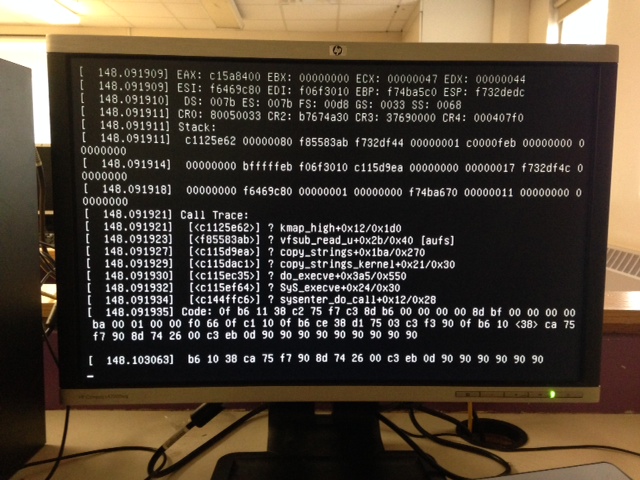 |
| In the process of booting up |
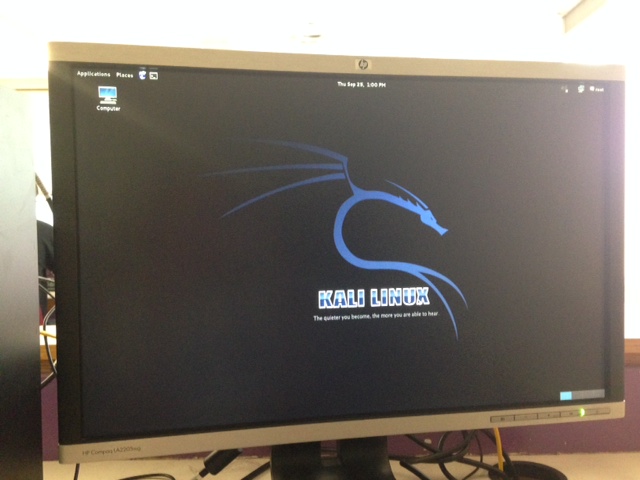 |
| GUI |
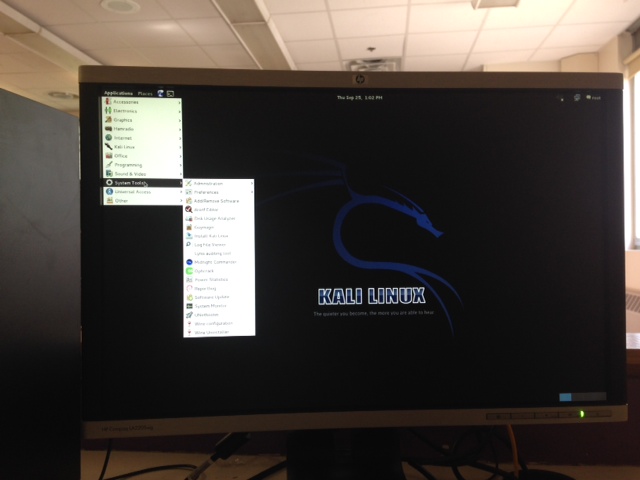 |
| The drop-down menu |
The OS distribution I chose had some really cool features. It came with some really basic applications such as a calculator, a video player, and an internet browser, as well as some really cool penetration-testing programs. It had a port scanner named nmap (it probes a server for an open port), a password cracker called John the Ripper, and my favorite, a packet analyzer called Wireshark. I thought Wireshark was really cool because I had never heard of something that can intercept information traveling across a network, and I liked how it showed how powerful this distribution could be. Kali Linux definitely has a minimalist GUI, but you can definitely tell that it is very powerful. It might not be my first suggestion for everyday use, but it has some really cool features.
 |
Ettercap, a feature of Kali Linux that can
"sniff" live connections. |
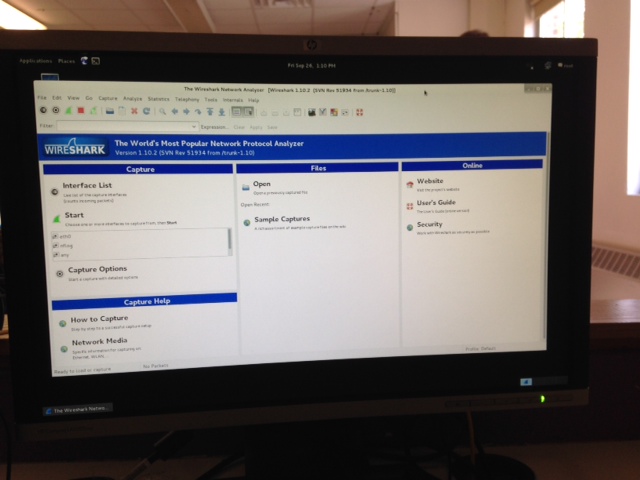 |
| Wireshark, a packet analyser |
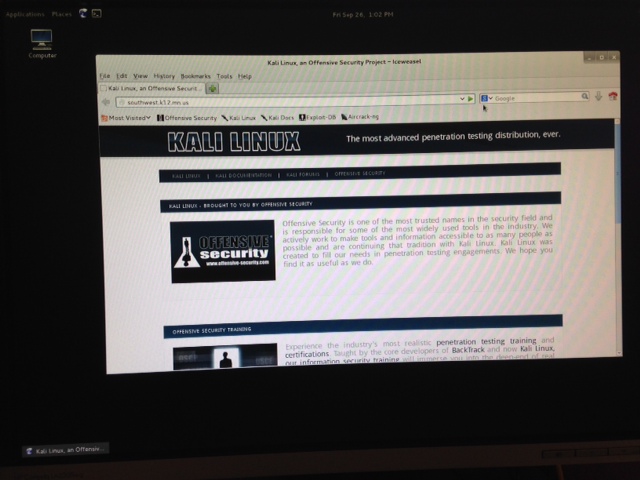 |
| Web browser |
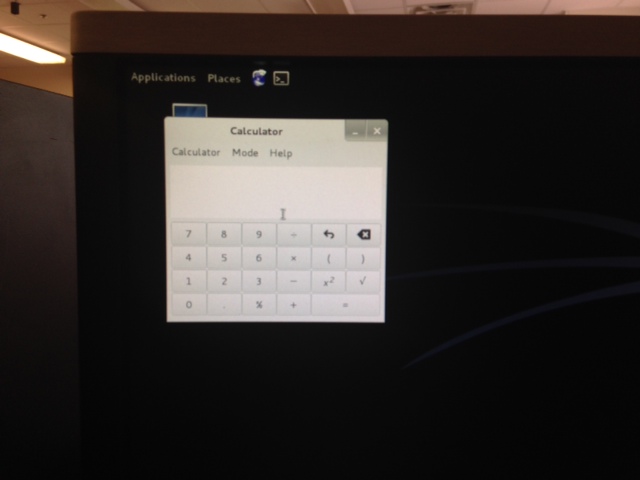 |
| Calculator |